
Sunday, September 6, 2009
Thursday, May 7, 2009
How to remove Virus from USB Drives
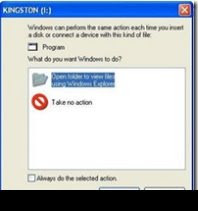
One of the ways by which a virus can infect your PC is through USB/Pen drives.
Common viruses such as ’Ravmon’ , ‘New Folder.exe’, ‘Orkut is banned’ etc are spreading through USB drives.
Most anti virus programs are unable to detect them and even if they do, in most cases they are unable to delete the file, only quarantine it.
Here are the things which you can do if you want to remove such viruses from your USB drivesWhenever you plug a USB drive in your system, a window will appear similar to the one shown here.
Don’t click on Ok , just choose ‘Cancel’.
Open the Command Prompt by typing ‘cmd‘ in the run box.
In the command prompt type the drive letter: and press enter .
Now type dir /w/a and press enter.This will display a list of the files in the pen drive.
Check whether the following files are there or not* Autorun.inf* Ravmon.exe* New Folder.exe* svchost.exe* Heap41a* or any other exe file which may be suspicious.If any of the above files are there, then probably the USB drive is infected. In command prompt type attrib -r -a -s -h *.* and press enter.
This will remove the Read Only, Archive, System and hidden file attribute from all the files.
Now just delete the files using the command del filename. example del Ravmon.exe. Delete all the files that are suspicious.
To be on a safer side, just scan the USB drive with an anti virus program to check whether it is free of virus or not. Now remove the drive and plug it again.
In most of the cases, the real culprit turns out to be the “Autorun.inf” file which mostly gets executed when someone clicks Ok in the dialog window which appearsabove.
piece of mind
Promise Yourself . . .
Promise yourself to be so strong that nothing can
disturb your peace of mind.
To talk health, to
every person you meet.
To make all your friends feel like there is
something in them.
To look at the sunny side of everything and make your
optimism come true.
To think only of the best, to work only for the best,
and expect only the best.
To be just as enthusiastic about the success of others
as you are about your own.
To forget the mistakes of the past and press on the
greater achievements of the future.
To wear a cheerful countenance at all times and give
every living person you meet a smile.
To give so much time to the improvement of yourself
that you have no time to criticize others.
To be too large for worry, too noble for anger, and too
strong for fear, and to happy to permit the
presence of trouble . . .
Promise yourself to be so strong that nothing can
disturb your peace of mind.
To talk health, to
every person you meet.
To make all your friends feel like there is
something in them.
To look at the sunny side of everything and make your
optimism come true.
To think only of the best, to work only for the best,
and expect only the best.
To be just as enthusiastic about the success of others
as you are about your own.
To forget the mistakes of the past and press on the
greater achievements of the future.
To wear a cheerful countenance at all times and give
every living person you meet a smile.
To give so much time to the improvement of yourself
that you have no time to criticize others.
To be too large for worry, too noble for anger, and too
strong for fear, and to happy to permit the
presence of trouble . . .
Sunday, May 3, 2009
A program for digital clock
A clock program is a simple graphical clock display to provide the time.The time is seconds,minutes and hours.The sample clock program in C language program is ,
void interrupt (*prevtimer)();
void interrupt mytimer();
int running=0;
int io=0,hours,sec,min;
unsigned long int far *time=(unsigned long far *)0x46C;char far *scr;char far *mode;struct time t;
void main()
{
if((*mode & 0x30)==0x30)scr=(char far *)0xB0000000L;elsescr=(char far *)0xB8000000L;
/*if(io==0)
{gettime(&t);
hours=t.ti_hour;
//(*time/65520);min=t.ti_min;
//(*time - hours*65520)/1092;sec=t.ti_sec;
//(*time-(hours*65520)-(min*1092))*10/182;io++;} */
prevtimer=getvect(8);
setvect(8,mytimer);
keep(0,1000);
}
void interrupt mytimer()
{
unsigned char hours,min,sec;
if(running==0)
{
running=1;
hours=(*time/65520);min=(*time - hours*65520)/1092;sec=(*time-(hours*65520)-(min*1092))*10/182;
if(sec>=60)
{
sec-=60;
min++;
if(min==60)
{
min=0;
hours++;
if(hours==24)hours=0;
}
}
writechar(48+hours/10,0,72,66);
writechar(48+hours%10,0,73,66);
writechar(':',0,74,66);
writechar(48+min/10,0,75,66);
writechar(48+min%10,0,76,66);
writechar(':',0,77,66);
writechar(48+sec/10,0,78,66);
writechar(48+sec%10,0,79,66);
writestring("Made by blogofnaveen.blogspot.com",0,44,66);
running=0;
}
(*prevtimer)();
}
NOTE:
The clock program is using important header files are dos.h and tsr.h.
Display only seconds,minutes and hours
void interrupt (*prevtimer)();
void interrupt mytimer();
int running=0;
int io=0,hours,sec,min;
unsigned long int far *time=(unsigned long far *)0x46C;char far *scr;char far *mode;struct time t;
void main()
{
if((*mode & 0x30)==0x30)scr=(char far *)0xB0000000L;elsescr=(char far *)0xB8000000L;
/*if(io==0)
{gettime(&t);
hours=t.ti_hour;
//(*time/65520);min=t.ti_min;
//(*time - hours*65520)/1092;sec=t.ti_sec;
//(*time-(hours*65520)-(min*1092))*10/182;io++;} */
prevtimer=getvect(8);
setvect(8,mytimer);
keep(0,1000);
}
void interrupt mytimer()
{
unsigned char hours,min,sec;
if(running==0)
{
running=1;
hours=(*time/65520);min=(*time - hours*65520)/1092;sec=(*time-(hours*65520)-(min*1092))*10/182;
if(sec>=60)
{
sec-=60;
min++;
if(min==60)
{
min=0;
hours++;
if(hours==24)hours=0;
}
}
writechar(48+hours/10,0,72,66);
writechar(48+hours%10,0,73,66);
writechar(':',0,74,66);
writechar(48+min/10,0,75,66);
writechar(48+min%10,0,76,66);
writechar(':',0,77,66);
writechar(48+sec/10,0,78,66);
writechar(48+sec%10,0,79,66);
writestring("Made by blogofnaveen.blogspot.com",0,44,66);
running=0;
}
(*prevtimer)();
}
NOTE:
The clock program is using important header files are dos.h and tsr.h.
Display only seconds,minutes and hours
Thursday, April 30, 2009
Subscribe to:
Comments (Atom)


